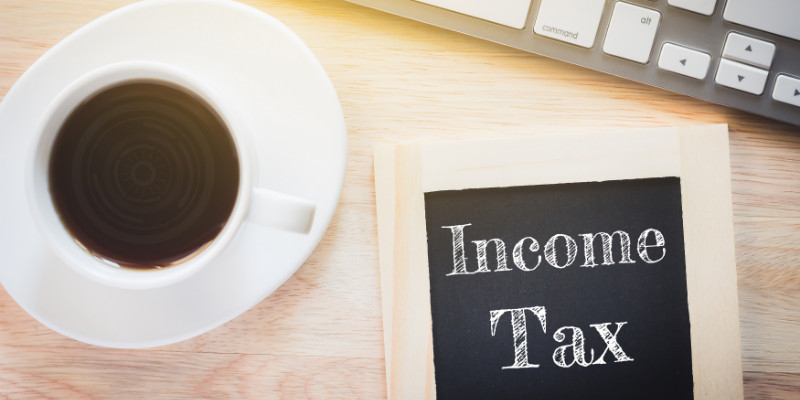Two of the most noteworthy days on the American calendar are December 25 and April 15 when it comes to Income Tax Forms. The initial one marks the anxiously awaited conclusion of a wonderful season of celebration, gift-giving, and all-around benevolence.
For many people, the second date—the day we must file our income tax returns—is a day filled with dread, stress, wrath, and anxiety.
Nobody enjoys tax season, although about three out of every four filers receive a tax refund. There are ways to lessen the chaos and make it simpler to get through tax season, including using tax return software.
How to Complete Your Income Tax Form Less Anxiously
The secret to a good, stress-free outcome, especially when you do your taxes yourself or for your company.
It is frustrating and time-consuming to try to make sense of a rat’s nest of paper receipts, canceled checks, brokerage statements, and other random pieces of information.
Additionally, it raises the likelihood that you may calculate tax liability erroneously. You can face a tax audit and more fines if you pay too little. Paying too much is equivalent to donating to the government. By using these suggestions, you can prevent such issues.
Gather Relevant Income & Expense Data
Employers, suppliers, and financial institutions compile and send numerous tax forms and information necessary for your file every year around the end of January.
To sort and segregate the data into one of the following categories, create a series of files, whether it’s a massive multi-pocket accordion file, a collection of substantial manila envelopes, or a digital filing system on your hard drive:
Individual Details
Your legal name, your spouse’s legal name, and the legal names of every dependent are all included in this information. Additionally, you must set their dates of birth and Social Security numbers.
Income
Typical forms include W-2s from employers, 1099s for extra sources of income, including self-employment, investments, and payouts from retirement accounts, and K-1s for any partnerships in which you have a stake.
Keep your security transactions in a separate folder so you can easily calculate holding periods from the buy and sell dates to make sure you qualify for capital gains treatment whenever possible.
Personal Costs (Deductions)
Vendor contributions to your IRA and health savings account will be reported on Forms 5498 and 1098, respectively.
However, most of the data proving permissible tax deductions, including company expenses, must be gathered from other financial records, like check registers, canceled checks, bank statements, and credit card statements.
Download and print summaries of each credit card’s transactions from the previous year, then go through each one to see whether any of them might be deductible. Underline the transactions that might impact my filing so they are easy to find later. For canceled checks, a similar culling procedure can be used.
Commercial Information
You must keep your business revenue and cost items distinct from your personal information whether you run a small business, work as a freelancer, or earn additional side income.
For a business, some expenses are deductible; for a personal filer, they are not. Review Schedule C of Form 1040 if you have any concerns regarding the kind of data to save.
Fund IRAs and SEPs Up To The Permitted Limits
The deadline for contributions is December 31 if you participate in an employer-sponsored qualifying retirement plan, like an individual 401(k) plan or 403(b) retirement plan. The IRA gift cutoff remains April 15, though.
Suppose all or a portion of your income is from self-employment. In that case, you have until the filing deadline for your tax return, including extensions, to open a simplified employee pension (SEP) IRA and contribute up to 25% of that income.
It should be simple to decide if you have the option of choosing between paying income taxes and saving for retirement.
Automate or Contract Out Tax Preparation and Filing
Although the IRS has made an effort to streamline tax forms and lessen the time and complexity of completing a tax return, it is still a difficult chore that is frequently stressful since it must be done just once a year.
The good news is that organizations provide tax pro software packages to assist filers in completing the work swiftly and reasonably priced.
Even free tax preparation software is available from the IRS to taxpayers with an adjusted gross income of $72,000 or less. Check your 2018 tax return for your adjusted gross income, which is reported on line 82 of the 2019 Form 1040, to see if you qualify for the free software.
The IRS offers free fillable forms for electronic filing for people with earnings over $72,000. These forms only provide the most basic instructions; therefore, you must be familiar with tax preparation procedures.
Most filing tools let you keep track of any refunds that may be owed and choose your preferred payment option, such as direct deposit, paper check, or keeping the refund and using it for the subsequent tax year.
Conclusion
The best professional tax software guides you through intricate questions to confirm quantities and the proper tax treatments. Take into account the income, the complexity of the return, any odd occurrences that significantly affect income or expenses, and anxiety over a tax audit when preparing your employee’s tax documents.
Managing taxes may be difficult for anyone, even a seasoned tax preparer. Our best professional tax software might make things easier for you if you’re seeking creative ways to expedite the tax preparation procedure. Call us at 1.800.504.5170 to learn how we can ensure your tax business is growing.