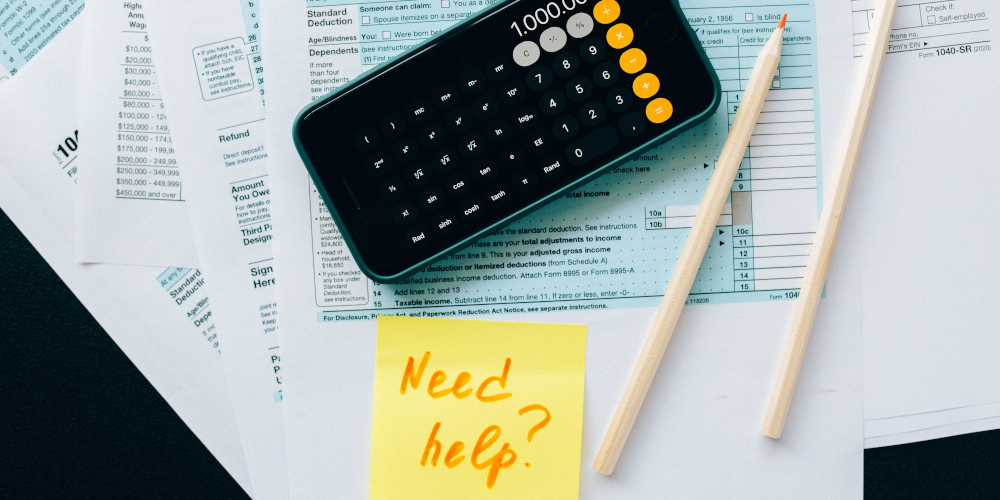When you start a new job at a company, you have a couple of documents you need to process concerning your taxes. It’s actually a lot less complicated since your employer is the one that withholds money from your paycheck to pay your tax dues.
However, if you’re a contractor or a self-employed individual, income taxes work a little differently. You have to personally prepare your taxes and report them to the IRS. Sometimes, to make things a little easier, you have to use software for tax preparers. On the other hand, the companies that use your services will have to report your earnings, too. This is where the W-9 Form Tax comes in. The following are the steps you need to take when filing your W-9 Form Tax.
What Is the W-9 Form Tax?
The W-9 form Tax is also known as the Request for Taxpayer Identification Number and Certification. This form is what employers use to get the Taxpayer Identification Number (TIN) from contractors, freelancers, and vendors. Basically, it acts as an agreement of sorts that you, as a contractor or freelancer, are responsible for withholding your own taxes from your income, as opposed to an employed individual where the employer does the withholding.
At the end of the tax year, those businesses you did work for will then use the information on your W-9 Form Tax to complete a 1099-MISC form. This form outlines all the payments made to you. W-9 Forms Tax are easy to get since most companies and financial institutions already send them out to their contractors and freelancers. You can also just download them from the IRS website.
How Do You Fill Out the W-9 Form Tax?
The W-9 Form Tax may look intimidating at first, but that’s mainly because of the lengthy instructions. The form itself is less than a page long if you take out those instructions from the form. The company that hired you should fill in its name and employer identification number (EIN) in the appropriate sections. After then, you start filling out the form line by line.
- Personal Information – Start by putting all the necessary information on the form, including your full name and business name. If you do not have a business name, trade name, or DBA name, you can just leave it blank. You also need to put in the address where your employer will mail your information returns.
- Federal Tax Classification – First, you need to check if you are filing as an individual, sole proprietor, or single-member LLC owned by an individual. This is important since a sole proprietor business operates under the owner’s social security number, same with single-member LLCs.
- Exemptions – Only certain businesses and entities are required to fill this out. If you’re just filing as an individual, you can skip this section.
- Taxpayer Identification Number – You can either put your own social security number if you’re filing as an individual or your employer identification number if you’re filing as a multi-member LLC.
Conclusion
Filling out your W-9 Form Tax is pretty straightforward. You don’t have to worry about anything as long as you know how you will be filing and when you should file your form. Hopefully, these tips will help you understand the intricacies of filing and ease your mind on what needs to be done. If you need professional assistance, you can use a tax pro software or hire an accountant to help you take care of all your tax-related concerns.
Keystone Tax Solutions is here to help you make better sense of your taxes. We are the leader in the professional tax preparation software industry with more than 15 years of experience in developing tools for accountants and tax professionals. So, if you need an efficient and intuitive tool in preparing your taxes, get the best professional tax software from Keystone Tax Solutions today!