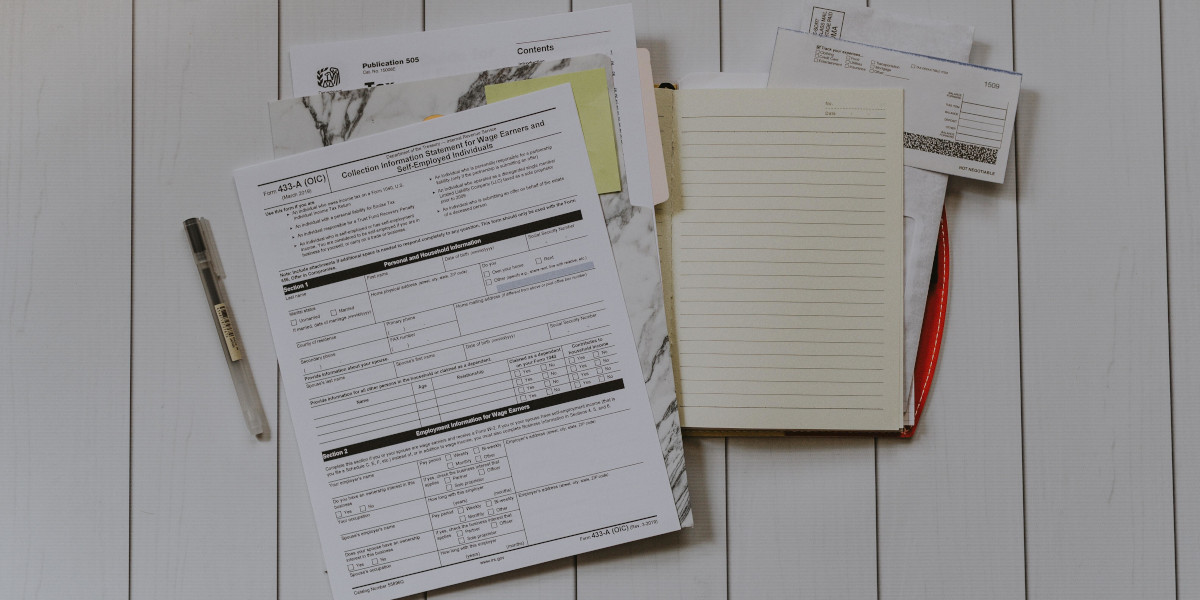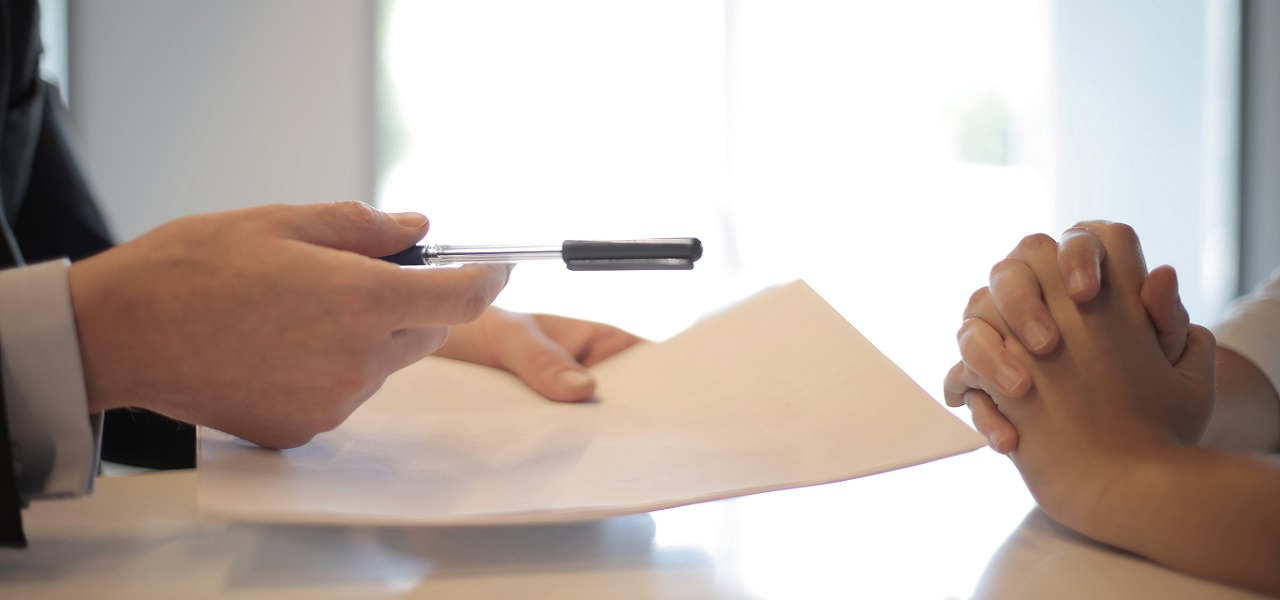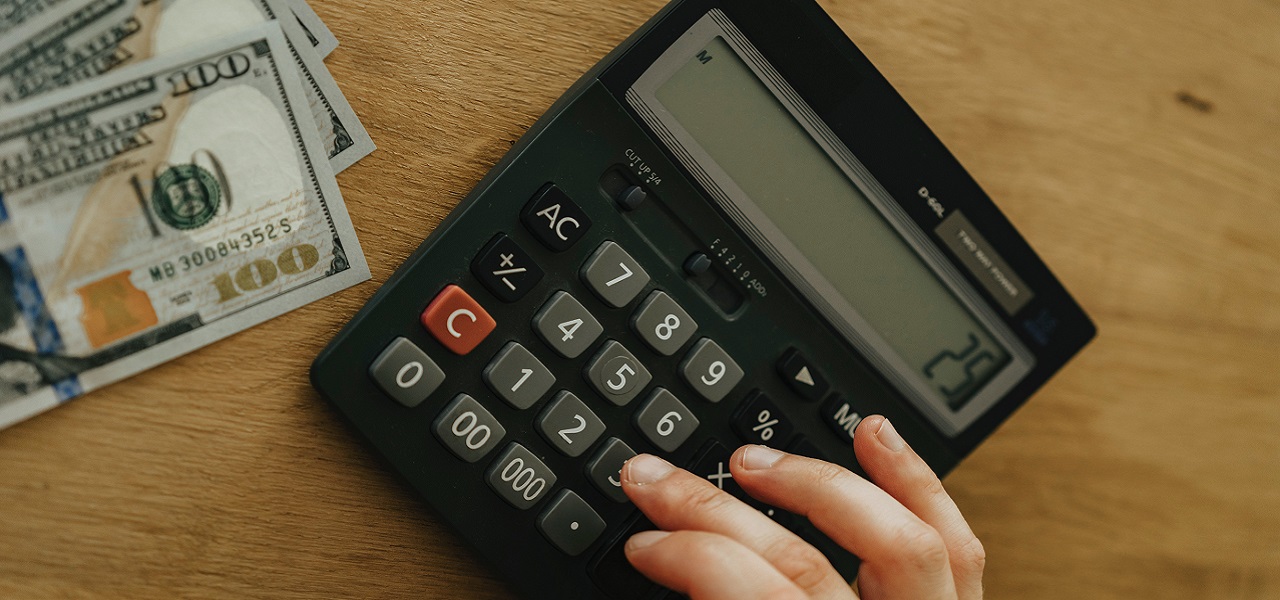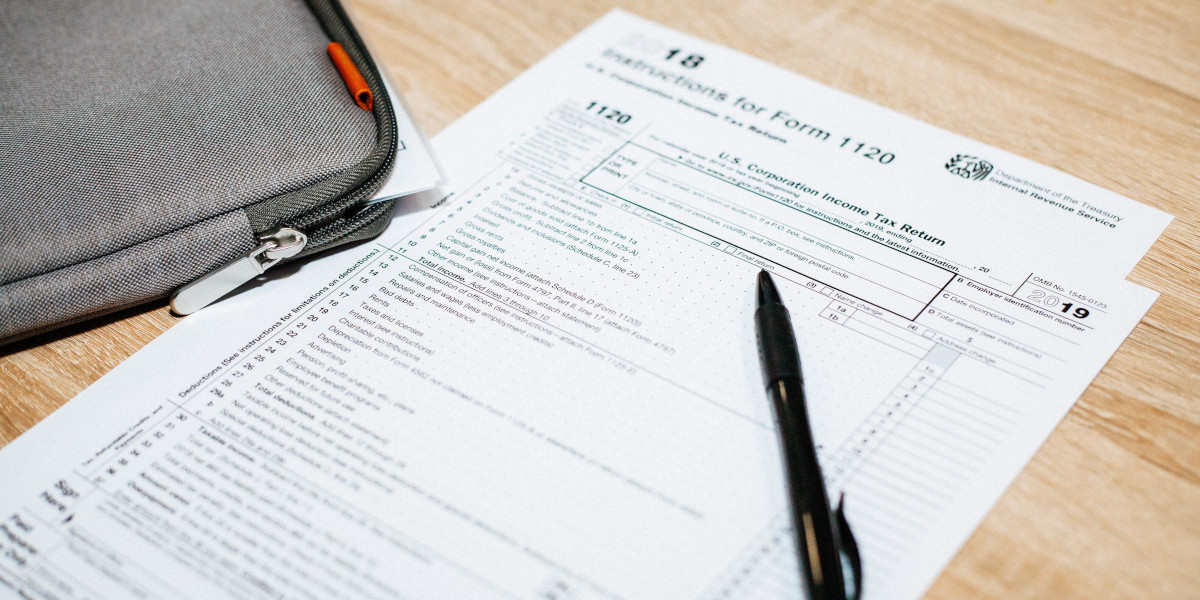
Grow and Improve Your Career Tax Professional
Building a Career Tax Professional takes time and effort. When it comes to becoming a tax preparer, how will you get people to trust you to prepare their taxes? Your first clients will be your close family and friends. You will need to use marketing to branch out and find more clients. Here are a few tools you should invest in to entice more people to book your services! How to Grow Your Career Tax Professional The preparation of taxes may look confusing to the untrained eye, but a Career Tax Professional should be able to prepare all these statements and papers with ease. If you are looking to grow as a Career Tax Professional, here are some tips to help you reach this goal. #1: Invest in Certificates Certificates will show your expertise in your profession. It will show that you took the proper training and education to make you a trusted professional to perform the job well. Having certificates that show that you are a Certified Public Accountant and as an Enrolled Agent are the two certificates that hold the most weight when it comes to the accounting profession and industry. #2: Establish Yourself in the Industry It pays to get established in the tax industry. As you gain experience, knowledge, and a wider client base, it pays to get involved in activities and groups relevant to your chosen profession. Joining tax associations will widen your network and help you meet people who will help you gain a foothold in the industry. #3: Use Reviews to Your Advantage When people are in doubt about the integrity of a business or Career Tax Professional, they usually rely on online reviews to check if the person or business is worth working with or not. Since people trust this system, it is good to encourage your clients to post reviews about their experiences with you. When other potential clients read these reviews, it will show them that your client base is satisfied with the services you provide, and it will entice them to become your client as well. #4: Be Seen as a Knowledgeable Source Being seen on social media as a reliable source of information will add to your credibility as a Career Tax Professional. Posting updates on your professional social media accounts or starting a blog showing your vast knowledge about the industry will allow your potential clients to see that you know what you are talking about and that they will benefit from hiring you to do their taxes for them. Conclusion Establishing yourself as a Career Tax Professional may take time and effort, but it will pay off in the long run. The tips mentioned above will help you penetrate the job market and land more and more clients as a tax preparer. It may seem difficult at first, but then once you start gathering the resources you need to succeed, you will find that more and more clients will be coming to you to take advantage of your services. If you are looking to upgrade your career as a tax professional, Keystone Tax Solutions has what you need. We offer professional tax software that will help you perform your job well. Give us a call today to get a hold of Keystone tax software!